
Videohive Map Route Generator 21686169 Free Download After Effects Project
CC6+ Above | No Plugin | Resizable | 2.59 Gb
Preview Project:
The workflow is very easy: Import your map, use the script to add your locator and place them in the correct position, select all locators and press the “create path” button!
Basically, the script allows you to control the entire animation: using it, you can set the duration of the animation, decide if you want to stop on a point and set for how long, to leave enough time to read the location description.
It includes 3 different auto animation options:
Follow path: the camera follows the path creation, keeping the altitude and the distance that you set with the slider controls.
Rotate around tracker: this is similar to the follow path, but the camera also rotates around the tracker.
Free Camera: in this case the script algorithm calculates the position of your points and creates a free camera movement; if you don’t like the generated camera movement, don’t worry: just press the “Random seed” button and the script will calculate a new camera animation!
Using the script you can also set the tracker style, enable or disable the depth of field, switch your path from solid to dashes, set the path thickness and color, add or remove the shadow below the path and tracker and set the shadow distance from the ground, replace the locator points with pins and connect your info tabs or call-outs directly on your placed points.
If you want to use your custom pin or custom tracker, you just have to import them into the project, then select them from the script.
All available pins, trackers and info tabs are fully customizable; it means that each element has an own color control panel where you can change all colors.
The project also includes 3 pre-rendered 4K intro scenes that you can use to introduce your map animation. Just choose your intro scene and add it to the render queue. This project allows the creation of a map animation with a maximum duration of 5 minutes.
Project resolution: UltraHD 3840×2160 and FullHD 1920×1080
Compatible with all versions of After Effects from cs5 to CC
Compatible with Mac and PC
No Plugins required
Expressions universalized
User friendly
Fast to customize
Video tutorial included
Free support
No Keyframes or markers to manage
Add Unlimited points
Automatic Camera Animation
Stop on selected point function
20 Texts styles: image tabs, description tabs, call-outs with single line and call-outs with 2 lines
6 trackers style with the possibility of using your custom tracker
10 pins + 1 custom pin
Three 4K pre rendered intro scenes
Automatic path creation
4k and Full HD version
Realtime animation updates
Preview Page:https://videohive.net/item/map-route-generator/21686169
 Free After Effects, Video Motion Free After Effects, Video Motion
Free After Effects, Video Motion Free After Effects, Video Motion
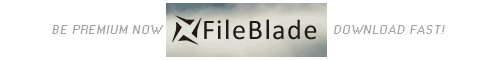





Does this copy has a purchase code to activate the script?
This is version V2 and no purchase code included