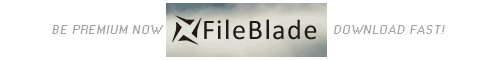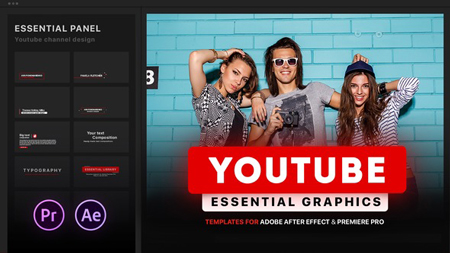
Youtube Essential Library – v2.8 – 21601793 (Last Update: 26 April 18)
After Effects Version CC 2018, CC 2017, CC 2016, CC 2015, CC 2014, CC, CS6, CS5.5
Files Included After Effects Project Files, Motion Graphics Template Files
Length 4:00 | Resolution: Resizable | File Size: 381MB
Preview Project:
Why Choose It?
Your personal library for making YouTube channel more stylish
Html and gif previews for all scenes
Works in After Effects & Premiere Pro without any plugins
A few clicks installation script for Premiere pro
Video Tutorial how to use in Premiere
Video Tutorial how to use in After Effects
Video Tutorial how to install for Premiere
Work in from After effects cs 5.5 and above
Modular Structure
Well organized and easy can be customized
“Comps as project” folder – https://youtu.be/EDJlrY1B140?t=274
Huge controls like color positions
Smooth animations
Free fonts
100% After Effects and Premiere Pro
Easy duration control IN & OUT by markers
All colors are editable with powerful editing panel
Free updates & support
Works with ANY font
More than 70 compositions
Easy to use even if you are a Beginner
Clean After Effects project
Ready Placeholders
Fully Customizable
Fast Render
Modular structure
Color Control
Custom Size
The template includes
openers
transitions
elements
info bars
links bars
lower thirds
next episodes previews
comments bars
quotes bars
calls to subscription
typography titles
Requirements
For correct work with the essential graphics template you will need the latest version of Premiere Pro (2018)
To use the template in Premiere, you will also need the After Effects installed on your computer only for installation process (you can install trial version of AE)
To use in After Effects, you do not need to have Premiere pro and works well from CS 5.5
Before using please install all free used fonts ( all links available in help file )
To change the font for the title in Premiere Pro, you will need to choose font in After Effects and then re-save mogrt file for Premiere Pro. Check the tutorial
Download file:
https://www59.zippyshare.com/v/xacOBuqW/file.html
https://www68.zippyshare.com/v/88y4RuwY/file.html
 Free After Effects, Video Motion Free After Effects, Video Motion
Free After Effects, Video Motion Free After Effects, Video Motion