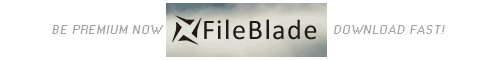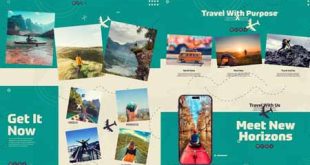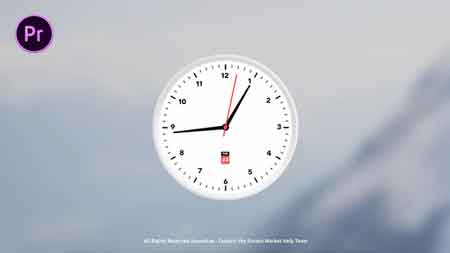
Analog Clock Creator For Premiere – Motion Graphics Template 21806398
Files Included Motion Graphics Template Files
Software Version: Premiere Pro CC, After Effects CC
Resolution: Resizable | File Size: 130MB
Preview Project:
Need to create a clock for your video project? These fully controllable and easy customizable .mogrt files is solution!
Please, note: You need Premiere Pro CC 2017 (11.1.0) or higher and After Effect CC 2017 (14.2) or higher license or trial.
What can you do with it??
? Create Realtime Clock
? Set Up Start Time
? Set Up End Time
? Set Up Speed of Clock
? Change Size, Color, Opacity
? Use It at Any Background
?Can I customize it??
Of course! With a full expressions control panel available you can very simply update color, opacity, size, time speed and of course, set up needed time with just a few clicks.
So, ?what is included??
Included 8 different clock designs (8 .mogrt files which can be used together or one by one.
?What resolutions are supported??
All of today’s modern resolutions are supported to suit your project including HD, Full HD, 2K and yep, even full 4K resolution!
?FEATURE LIST?:
? Use For Any Frame Rate
? Drag & Drop Friendly
? Well Organized Modular Project
? Full Expression Control (Control Panel)
? Easily Customizable
? All Made with Shapes – Very Easy To Adjust the Size Without Loosing Quality
? No Plugins Required
? Free font link included
? Universalized (Working for any Language)
? Up to 4K resolution (3840×2160)
? Works with Premiere Pro CC 2017 (11.1.0) or higher, After Effects CC 2017 (14.2) or higher, mac and windows compatibility
? Alpha Channel
Download file:
 Free After Effects, Video Motion Free After Effects, Video Motion
Free After Effects, Video Motion Free After Effects, Video Motion